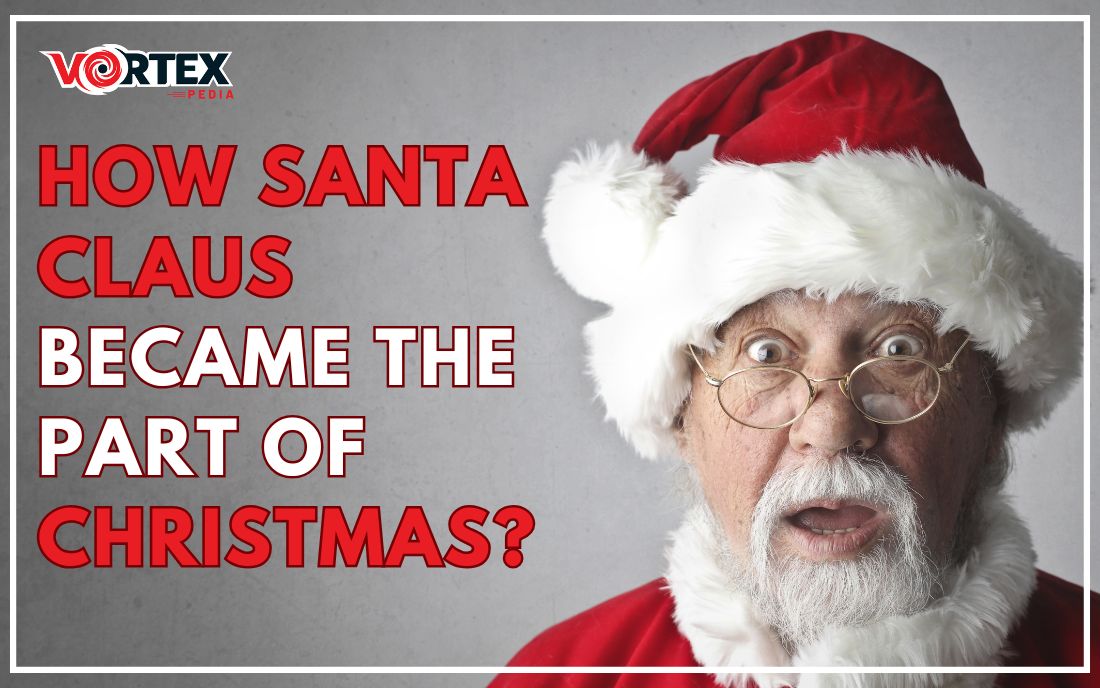How To Split PDF Files On a Mac Into Multiple Pages?
Portable Document Format commonly abbreviated as PDF is one of the most commonly used document formats in the modern world. Hence its popularity is attributed to the security it offers and the flexibility it has to offer to anyone be it an individual or a company. For business, academic, or personal purposes, PDFs have gained popularity as the best means of sharing information.
However, it may be required that only a part of a very large PDF file be shared by a user. In such circumstances, PDF splitting becomes necessary to make users cut out pages from a large document effectively. Of course, with the tools and technologies of the Innovations of 2025, the process should only be even smoother. Here, we will know why it is required to split the PDF files and will provide some of the easiest ways to do it, especially for Mac users.
Why Split PDF Files?
Users may require splitting PDF files into smaller parts for many different reasons:
Easier Uploading & Downloading: Complex PDF files can prove to be quite inconvenient when it comes to uploading or downloading them in a setting where there is a restricted internet connection or where there is limited space when it comes to file size transfer. Some of the approaches include dividing the PDF file into smaller ones because it may seemingly prove challenging.
Smoother Email Attachments: Email clients in practice have limitations in the sizes of blocks of attachments. Splitting a PDF to part sections is useful if you are required to dispatch a PDF document but due to its large size, it cannot be transmitted.
Improved Data Security: At some times, there is a need to make an open document available to others while denying access to some parts of it that contain confidential information. This means that the actual working file is divided as a measure of protection to prevent leakage of the rest of the data files.
Easier File Management: The reduced size of a PDF file is more manageable, easier to modify and to save as well. To support this operation, large files are divided into several small files which have a positive impact on overall order; thus, it is easier to find or transfer a certain section of the document.
How To Split PDF Files Easily?
As for the procedure that can be applied to split the file, there are many tools available starting with such resources as Adobe Acrobat and ending the list of employed tools subdividing files into the desired number of sections with dozens of files in each of them. Below are the two most accurate and, at the same time, the simplest techniques outlined in detail.
Method 1: Using Adobe Acrobat Reader To Split PDF Files
Among the PDF management tools, there is one that is almost universally recognized and considered to be safe and efficient Acrobat Reader. Follow these steps to easily split PDF files using Adobe Acrobat Pro:
- Open The PDF In Acrobat Pro: Open Adobe Acrobat Pro on your Mac, and then open the PDF document you want to split, Click on ‘File,’ and then, ‘Open’ to open the PDF.
- Navigate To The Tool Menu: When you are in the window, you need to find the “Tool” option placed at the left of the window. Click on it to go through some options that are available to you about PDFs.
- Select The Split Document Option: Among the tools offered search for the option called ‘Split Document’. Choose this option to facilitate a split of the file that you wish to turn into multiple different smaller files.
- Define The Split Criteria: It will ask for the number of pages you wish to be included in each of the splits of sections. Three are ways through which the file can be divided; this can be in the number of pages, the size of the file, and the top level of the bookmark.
- Finalize The Split: After you have keyed in your requirements, Acrobat Pro will then divide the PDF properly and generate more compact PDF files from the main considerably large one.
Although Adobe Acrobat is one of the recommended tools for splitting files the program may not work best when many or large document files are being split. That is why there are such products and services called specialized tools that will come in handy.
Method 2: Splitting Made Easy With The Help Of CubexSoft PDF Split Tool
In the case of users who need to break a large number of PDF files or who need a more sophisticated approach to PDF splitting, the CubexSoft PDF Split Tool can come in handy. This is software that is intended for the splitting of PDFs while providing other related functionalities for merging and PDF management. Here’s how you can use the CubexSoft PDF Split Tool to split PDF files quickly and easily:
- Download & Install The Tool: The first step is to download the CubexSoft PDF Split Tool. This tool is also compatible with both Mac as well as Windows and hence thus can be used by almost everyone.
- Open The PDF File: After installation of the software, with the help of clicking the “Add PDF” button add the PDF file in which you want to make changes or split.
- Select Split Criteria: This tool adds a split function that is split by page numbers, file size, or by bookmark. Select the best choice that you prefer.
- Split The PDF: Once you are done with your criteria, go to the “Split” button. The tool will split the file into as many smaller PDFs as you want depending on your specified options.
- Save The Split Files: When that signal is given the split files will be saved in the specified directory for sharing distribution or further editing.
It can be seen that the CubexSoft PDF Split tool not only splits the PDF files but the tool also offers an option for merging the files, which certainly makes the CubexSoft PDF Split tool a total solution package for PDFs. Moreover, the proof that the data has not changed or is otherwise accurate and private is that the software maintains records for this purpose.
Benefits Of Using Professional PDF Split Tools
While it’s possible to split PDF files manually using free online resources, using professional tools like the CubexSoft PDF Split Tool offers several benefits:
- Privacy & Security: When it comes to working with confidential information, there is no doubt that you need to take care of your files. Some of the professional tools ensure the protection of your documents from Online threats while making sure that the documents are safe.
- Accuracy: Specialist PDF splitting software guarantees that your split is made to your requirements across the particular page or section you want, with the format of structure of the original document preserved.
- Efficiency: Standard procedures of manual segmentation of the numerous large PDF files can take a considerable amount of time. It helps to reduce the time you would spend on research from the start to the end, as well as other time-consuming methods.
- Flexibility: Professional tools give you more options on how to divide your files. The options are available to split by page, by file size, or by bookmarks, based on users’ preference.
Conclusion
Whether for better organization of certain documents or to increase their protection, PDF splitting can often become an essential process to be performed. There are more feasible options for splitting files like Adobe Acrobat Pro but using third-party applications like CubexSoft PDF Split Tool is more secure and time efficient particularly when dealing with a lot of files or large files.
Whether you using Mac OS or Windows, or even working within Mobile App Development having the right tools can help you to split PDF files easily. At this point, you can easily learn the guidelines on how to sever and share PDF documents into handy sections by following the above techniques. Do not be afraid to check out professional tools to reduce stress when using the size of files in PDF format.