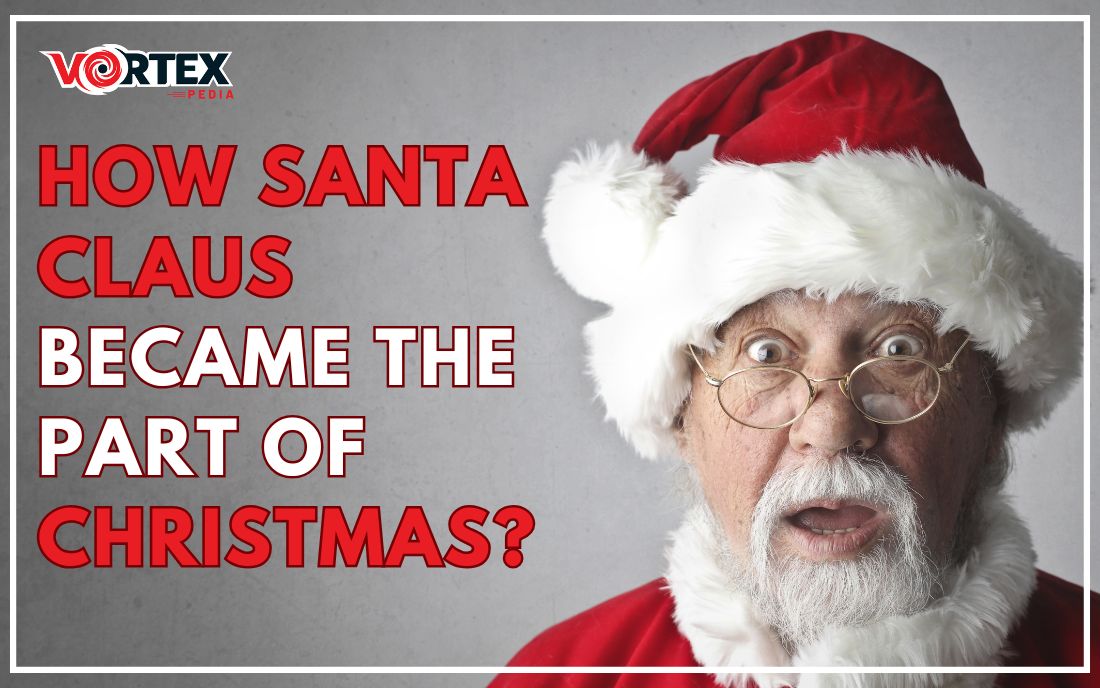How does parental control app works on target devices?
Parental control app is a solution that works on cell phone devices for the digital well-being of children. It can monitor, record, listen, and save the activities performed on the target device into the dashboard. Are you wondering about setting parental control on another smartphone device connected to cyberspace? You need to have the best cell phone parental monitoring app at your disposal first, and rest we will discuss in below to guide you on how does parental control software works on your target phone for the online safety of the children.
Find out the best parental control app
Do you want to set parental control Software on another phone without your kids’ knowledge? You can do that unless you have the best parental control software at your disposal. You may think about how you can get your hands on the parental solution to get the job done. It is easy these days because you could have an internet-connected cellphone and a web browser. You can visit the web page and search for the best parental monitoring app. Further, you can see plenty of results on the search engine that you can review one by one. A few things you should know before you opt for a cell phone monitoring app can read as follows.
Things to consider setting parental Monitoring
Once you have visited the web browser to find out the best parental control software, you need to know a few things to consider opting for a parental control solution. Here are the things that every parent should know about cell phone surveillance apps to monitor kids online and offline:
- Choose an app that is reasonable in price but rich in features
- Always choose parental control app that works on rooted and non-rooted cellphones
- Subscribe for hidden cell phone parental control software at your disposal
- Use an app that remains hidden and undetectable on any cellphone device
- Install parental tracking software that offers traditional and exclusive features
- Find out software that offers anti-bullying & anti-sexting features for kids’ safety
- Install an app that provides live screen recording via an online dashboard
- Use an app that provides results without an effort on the target cellphone
- Find temper proof application that leaves no footprints of a user on the target phone
- Install Parental tracking app on target phone
- Use Parental control app Features on target device
These are the few things that everyone should consider before opting for TheOneSpy parental control software.
Install an app that offers monitoring solutions
Once you have made up your mind and want to set parental control on another cellphone device; you need to install the best parental control app on the target phone. Here are the steps to configure the application successfully.
Get subscription
Visit the official webpage, choose a subscription plan and check your email to get credentials.
Physical access
Get physical access on the phone to start and complete the installation process successfully and activate the parental surveillance software.
Login to dashboard
Use login credentials and access the dashboard. Further, activate the features to get time-to-time results on your child’s cellphone.
Use Top of the line Parental control app Features
Here are the best and top-of-the-line features of parental control software that you can use to protect your kids online:
Screen-time
Users can use parental monitoring apps on another cell phone to block apps to limit screen time on another cellphone device. It can reduce the screen time of the children to protect their mental health.
Screenshots
You can capture screenshots on kids’ cellphone devices by scheduling multiple screenshots commands using the web control panel.
View installed apps
Parents can view the list of installed apps on any cell phone device that you have provided to your children with the best parental control app for cell phones.
Block text messages
You can block text messages on the target phone to prevent your child from sexting when they send and receive text messages on cellphone networks. Further, you can block the internet to stop chat conversations on social media networks.
Block cell phone calls
Users can block live cell phone calls on any cell phone device with parental control solution.
Screen recording
Screen recorder can record live videos on the phone screen and send the videos to the dashboard that you can download and watch the live activity on your child’s phone.
Call recording
Users can record live cellphone calls with a call recording solution. Users can download the data from the dashboard and listen to the recorded calls.
VoIP call recorder
Parents can also listen to and record Voice calls on popular social messaging apps such as Facebook, WhatsApp, Line, Viber, Vine, Skype, and many more.
Conclusion:
TheOneSpy is the best parental control app that works on target devices secretly. Its separate online dashboard has dozens of features that are result oriented and effortless. Parents can safeguard their kids online and offline.